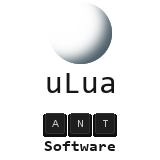 |
uLua v3.0.0
A Lua Modding Framework for Unity.
|
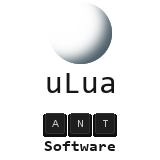 |
uLua v3.0.0
A Lua Modding Framework for Unity.
|
MonoBehaviour script exposed to Lua. You may use this class as a base for your API game objects. More...
Public Member Functions | |
| void | Expose () |
| Exposes the object to Lua. More... | |
| DynValue | InvokeLua (string functionName, params object[] args) |
| Invokes a Lua callback function. More... | |
| void | Expose () |
| Exposes the object to Lua. | |
Protected Member Functions | |
| virtual void | Awake () |
| Exposes the game object to Lua if ExposeOn is set to 'Awake'. More... | |
| virtual void | OnDestroy () |
| Invokes the OnExit callback and removes the object from Lua. More... | |
| virtual void | OnEnable () |
| Exposes the game object to Lua if ExposeOn is set to 'OnEnable'. More... | |
| virtual void | OnExpose () |
| Scriptable method called when an object is exposed to Lua. More... | |
| virtual void | Start () |
| Exposes the game object to Lua if ExposeOn is set to 'Start'. More... | |
Properties | |
| DynValue | this[DynValue key] [get, set] |
| Returns a dynamic value indexed by a dynamic value Key. | |
| DynValue | this[string key] [get, set] |
| Returns a dynamic value indexed by a string key. | |
| bool | EnableObjectScript [get, set] |
| Indicates whether the object script is enabled for this object. | |
| ExposeTarget | ExposeTarget [get, set] |
| Indicates when this object will be exposed to Lua. | |
| LuaMonoBehaviour | LuaParent [get, set] |
| Use to access/set the parent of an object. | |
| bool | IsExposed [get] |
| Tracks if an object has been exposed to Lua. | |
| string | LuaHandle [get] |
| Returns a unique handle of a Lua object. | |
| string | LuaName [get, set] |
| Use to access the name of an object. | |
 Properties inherited from uLua.Core.ILuaObject Properties inherited from uLua.Core.ILuaObject | |
| DynValue | this[DynValue key] [get, set] |
| Returns a dynamic value indexed by a dynamic value Key. More... | |
| DynValue | this[string key] [get, set] |
| Returns a dynamic value indexed by a string key. More... | |
| LuaMonoBehaviour | LuaParent [get, set] |
| Use to access/set the parent of an object. More... | |
| bool | IsExposed [get] |
| Tracks if an object has been exposed to Lua. More... | |
| string | LuaHandle [get] |
| Returns a unique handle of a Lua object. | |
| string | LuaName [get] |
| Use to access the name of an object. More... | |
MonoBehaviour script exposed to Lua. You may use this class as a base for your API game objects.
Instances of this class are exposed to Lua if configured. All public members of derived classes will be exposed to Lua. Prior to exposing an object of type uLua.LuaMonoBehaviour, the derived type T must be registered to Lua by calling API.RegisterIndexedType().
|
inlineprotectedvirtual |
Exposes the game object to Lua if ExposeOn is set to 'Awake'.
The LuaParent object must be set prior to this method being called. Objects will not be exposed to Lua if ExposeOn is set to None. If the object is exposed here, this method will also invoke an OnLoad callback and execute a resource script for the object if EnableObjectScript is set to true.
|
inline |
Exposes the object to Lua.
The property IsExposed can be used to check if this method has been called. The IsExposed flag cannot be reset.
Implements uLua.Core.ILuaObject.
|
inline |
Invokes a Lua callback function.
The callback function must be implemented in a Lua script as a member of this object.
| functionName | The name of the callback function to be called. |
| args | (Optional) Parameters for the callback function. |
|
inlineprotectedvirtual |
Invokes the OnExit callback and removes the object from Lua.
This method is called by Unity Engine when a game object is destroyed.
|
inlineprotectedvirtual |
Exposes the game object to Lua if ExposeOn is set to 'OnEnable'.
The LuaParent object must be set prior to this method being called. Objects will not be exposed to Lua if ExposeOn is set to None. If the object is exposed here, this method will also invoke an OnLoad callback and execute a resource script for the object if EnableObjectScript is set to true. Resource scripts are only executed for objects which are globals in Lua (i.e. LuaParent is set to null).
|
inlineprotectedvirtual |
Scriptable method called when an object is exposed to Lua.
Executes the object Lua script and invokes OnLoad by default.
|
inlineprotectedvirtual |
Exposes the game object to Lua if ExposeOn is set to 'Start'.
The LuaParent object must be set prior to this method being called. Objects will not be exposed to Lua if ExposeOn is set to None. If the object is exposed here, this method will also invoke an OnLoad callback and execute a resource script for the object if EnableObjectScript is set to true. Resource scripts are only executed for objects which are globals in Lua (i.e. LuaParent is set to null).