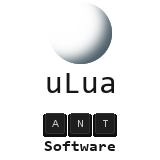 |
uLua v3.0.0
A Lua Modding Framework for Unity.
|
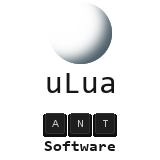 |
uLua v3.0.0
A Lua Modding Framework for Unity.
|
A class to describe Lua script packages. More...
Properties | |
| bool | AllowExternalOverride [get] |
| Determines whether a ScriptPackage defined in resources can be overriden by an external definition. | |
| bool | LoadAllFiles [get] |
| Determines which scripts of a ScriptPackage will be executed. If true, all scripts found under the ScriptPackage folder will be executed. Otherwise, only scripts specified in the Contents list will be executed. | |
| bool | LoadOnDemand [get] |
| Determines whether the ScriptPackage will be loaded on demand or on load. If true, the ScriptPackage will not be loaded until explicitly requested. Otherwise, it will be loaded during on scene initialisation. | |
| string[] | Assets [get] |
| Gets the array of assets specified for the ScriptPackage. More... | |
| string[] | Contents [get] |
| Gets the array of script names specified as contents of the ScriptPackage. | |
| string[] | Dependencies [get] |
| Gets the array of dependencies specified for the ScriptPackage. | |
| string | Description [get] |
| Gets the description of the ScriptPackage. | |
| string | FolderName [get] |
| Gets the name of the folder in which the ScriptPackage is contained (i.e. if it differs from the index name of the Lua package). | |
| bool | IsExternal [get, set] |
| Specifies if the script package was defined as an external package. | |
| string | Name [get] |
| Gets the index name of the ScriptPackage. | |
| string | Title [get] |
| Gets the title of the ScriptPackage for display purposes. | |
| string | Version [get] |
| Gets the version string of the ScriptPackage. | |
A class to describe Lua script packages.
Script packages are collections of Lua scripts and their associated assets.
|
get |
Gets the array of assets specified for the ScriptPackage.
Assets are files that will be loaded by the ScriptPackage, such as textures, audio clips, etc. This does not include Lua scripts.